Weber® iGrill®
By Weber-Stephen Products Co.
This app is only available on the App Store for iOS devices.
Description
Backed by over 65 years of grilling know-how, Weber takes grilling to the next level with app connected technology. No more wondering if your food is done or when the perfect moment is to flip your steak. It’s time to take the hassle out of grilling with Weber’s newly redesigned Weber iGrill App. Let us focus on the key to a perfect meal- time and temperature- while you spend time with family and friends. The Weber iGrill App provides quick, no hassle, finger-tip access to timers, temperature monitoring, and more.
● Kitchen Thermometer Mini
● An all new look and user interface
● Easy in-app connection through Bluetooth®
● Simplified grilling setup straight from the Home Screen
● Extensive temperature preset library for various cuts of meat and fish
● Updated time and temperature graphing
● Grilling by temperature range
● Custom and preset temperatures
● Ability to set up multiple timers at once. Track your grilling session in minutes or hours
● Ability to export temperature graph data
● Custom settings allowing you to name your device and set the probe color indicator to make keeping track of your devices simple
● Access to Product Manuals, Quick Start Guides, and Customer Support
In-app feedback form
What's New in Version 4.3.5
Screenshots
Customer Reviews
Changed my tune
After my previous scathing review and frustration with this app since the Weber takeover, and the rendering of my original iGrill device obsolete with a recent app update, I must say that Weber’s response and support has been outstanding. They took my harsh comments in stride and handled the issue promptly, sending me a new device that is compatible with their updated app. All of their responses were prompt and courteous. The new device and app have worked fine on the first two uses, however, I must say that the app could still use some tweaking. The original iGrill app gave you a choice of alarms, which was handy as you could pick one that might be easier to hear in a noisy environment. I find the current chirping alarm with no other options to be a little annoying. It would also be nice to be able to adjust the target temp on the fly instead of having to start over, if you decide that you or a guest would like their food a little more done. Fortunately, the graph doesn’t start over in the case that you have to do that. I could live with those annoyances, however, if it means that I don’t run into surprises every time I use the app and see that the latest update forces me to have to do or relearn something just to throw some meat on the grill. Again, thanks to Weber for their outstanding support.
Works great
Got the iGrill mini before it was acquired by Weber. I also have a Traeger pellet grill. Those two work pure magic with anything I smoke and/or grill.
Unlike many others, i have zero complaints about the probe, app or connectivity between the phone and probe. just smoked a 17lbs turkey for TG, it was amazing and the probe was spot on and guided me all along.
I like the latest update of the app, much easier to navigate the app and configure the probe, imho.
Great job to the team maintaining this product!
Went downhill after Weber took over
Ever since the iGrill app has been taken over by Weber it’s going down hill
The meat selection is horrible they have a million kind of fancy meat cut that you never ever use but a simple hamburger is no longer available the original iGrill app even looked nicer with the home page having actual pictures of the first selection.
There should be a list with last used items besides the favorites.
The zoom function on the graph is also not what is use to be especially how far you can zoom in on the temperature.
Customers Also Bought






Compatibility: Requires iOS 9.1 or later. Compatible with iPhone, iPad, and iPod touch.
Customer Ratings
More by Weber-Stephen Products Co.

Discover and share
Discover and share new music, movies, TV, books, and more.
Weber Apps

On The Grill ™
Weber's On the Grill™ for Android features 280 classic Weber recipes plus 40 recipes for rubs, marinades, and sauces that are sure to get you fired up. You can tag your favorite recipes, create and share a master grocery list, and even email your favorite recipes to friends and family.
What's Included
SEARCH AND BROWSE over 250 triple-tested, classic recipes from Weber’s best-selling cookbooks Weber's Art of the Grill™, Weber's Big Book of Grilling™, Weber's Charcoal Grilling™, and Weber's Real Grilling™. You’ll enjoy recipes for everything from starters and desserts to marinades and rubs.
STORE ingredients from any recipe in an itemized grocery list. To make shopping easy, the ingredients are intuitively organized by category. Just add recipes to your list, and the app will automatically create a shopping guide for all the ingredients you need to purchase. A simple check box lets you mark off items as you shop.
REFERENCE 100+ tips to master your grilling techniques.
WATCH short instructional grilling videos by celebrity chef and cookbook author Jamie Purviance. Plus, view an additional 27 how-to videos that cover topics such as grill and food prep, and basic recipes. All relevant videos can be launched directly from corresponding recipes.
TAG your favorite recipes and techniques for future reference.
TIME recipes with the grill timer, which launches directly from the recipe. Your device will ding when the timer goes off.
CHECK grilling times in our grill guides for red meat, pork, poultry, seafood, veggies, and fruit.
Weber Apps

The Spark For Your Fire
Weber ® Grills
Hot off the grill, our all-new Weber ® Grills iPhone app is here! Completely redesigned for iOS9, this FREE app includes enhanced features and expanded functionality to save you time, build confidence and increase your love for grilling. We've even added a built-in timer that works with Apple Watch, so now knowing when to turn your steak won't mean having to put your beer down.
What's Included
Carnivores, pescavores, herbivores and omnivores rejoice! With more than 300 well-tested recipes straight out of Weber's award-winning cookbooks, you'll never suffer from an empty grill. Each recipe includes full-color photos, grocery lists, reviews and the ability to save to your Favorites, keep notes on the recipe and share with others. We'll also deliver our “Featured Recipe” each Friday for a little weekend inspiration.
Learn essential grilling techniques for mastering favorites such as steak, ribs, salmon and turkey with short instructional videos by celebrity chef and cookbook author, Jamie Purviance. You’ll also find handy guides to lead you through grill setup essentials, knife skills, basic and advanced tools, food prep and mastering doneness.
Once you’ve determined your cooking times, keep everything running on perfect schedule. Not only is the built-in timer incredibly easy to operate, it features an uncomplicated design and the ability to set multiple timers running simultaneously. Best of all, a companion Apple Watch app means once you start grilling, you never have to look at your phone again.
Once you determine what recipe you’ll make, tap the shopping bag icon and all the ingredients you need will be added to your Grocery List. For multiple recipes, the app will automatically combine all the ingredients you need. To make shopping even easier, ingredients are organized by category, and a simple check box lets you mark off items as you shop.
Enjoy direct access to Weber’s own “For Grillers, by Grillers” blog. Find inspiration on what to grill, learn tips & techniques to build your grilling skills, go “Behind the Grill” to explore Weber’s history and see what’s on the horizon and get answers to the questions you’ve always wanted to ask.
With so much to love packed into this app, you’ll need a way to keep track of it all. When you see something you love, tap the heart icon and it will be automatically added to your Favorites. Organized by recipe, technique and blog post, it’s a quick and easy way to catalog and access whatever inspires your grilling.
When it comes to cooking times, the art of grilling is replaced by pure science. This feature lets you dial in precise cooking times based on various factors of the item you’re grilling. Categories include red meat, pork, poultry, seafood, veggies and fruit. Get it right the first time, every time.
Ready for an upgrade? Browse, get detailed specs and read reviews on Weber’s newest and best-selling grills, including gas, charcoal, portable and electric grills, as well as smokers and accessories.
Find whatever you’re looking for using the new app-wide search functionality.
Spread the grilling love. Share any recipe or Grocery List via text or email.
Hardware Requirements: iPhone 4s, iPhone 5c, iPhone 5, iPhone 5s, iPhone 6, iPhone 6 Plus or iPod Touch (5th generation)
Weber Genesis II E-310
The smarts on this powerful Weber grill are worth it
The Good The Weber Genesis II is built to last, easy to clean and packs powerful burners. Its smart capabilities and app provide useful grilling help.
The Bad It takes practice to use this grill to its best. It's expensive and its connected features cost extra.
The Bottom Line Seasoned BBQ pros will like the Weber Genesis II’s sturdy construction and thoughtful design, but casual cooks should buy a basic grill instead.
Full Review
Weber's reputation for building durable, practical outdoor grills goes back decades. Now the company wants you to think smart, too, when you think Weber. To that end, the $850 Weber Genesis II E-310 has lots of what you expect from a Weber BBQ, plus a side of app connectivity.
To enable the smarts on this already expensive propane cooker you'll need to shell out an extra $100 for Weber's iGrill 3 accessory. It's actually a fairly useful add-on, but it's not included in the core product. Due to three powerful burners and sensitive heat controls, mastering your grilling technique on this hot-rod cooker also takes practice.
All this makes the Genesis II suited to more experienced grill enthusiasts with the patience to master this high-end unit. If smarts in a more forgiving high-end grill is what you want, the $800 Char-Broil SmartChef Tru-Infrared is slightly cheaper and easier to use.
Product and pricing data are sourced from third parties for informational purposes only. Please report errors here.
Is The Weber iGrill 3 App Any Good? (Reviews / Ratings)
Start finding answers in our Resource Center full of Videos, Buying Guides and Checklists

Imagine you're grilling your steak and perhaps there is a game with your favorite team playing. Which will have your full attention? The steak or the game? I am oversimplifying, but the new Weber iGrill will allow you to do both effectively.
Well, let me start by saying this is pretty cool technology. The iGrill is a cutting edge Bluetooth thermometer for your grilling needs. No more wondering if your food is done or when the perfect time to flip your steak is.

Weber's iGrill app provides quick, no hassle finger-tip access to timers and temperature monitoring. You can check the temperature of your food right from your phone or tablet.
In this article, we will focus on Weber as a company, the features and benefits of the iGrill app and how it works.
The Weber company was founded in 1952, by George Stephen, a welder out in Chicago. It started when George was about to weld 2 buoy halves together and an idea popped in his mind which led to the first ever charcoal kettle grill.
George put the grill together piece by piece and created the original prototype. With dedication and many demonstrations, the rest was history. From there, Weber started to make gas grills and grilling accessories.
Weber is probably one of the most recognized brands in the grilling industry.
The iGrill 3 App
As Weber continued to evolve with new grills and accessories, the iGrill was born. Whether you are a self-proclaimed grill master or just starting off, the Weber iGrill Bluetooth thermometers make grilling easier, more convenient, and much smarter.
When you purchase the iGrill thermometer, download the iGrill App, connect, and open up a new world of endless barbecue opportunities. The iGrill is sure to impress you every time from the preset temperature guides to the state of the art smart features.
Well, first you would have to purchase the iGrill thermometer from a Weber dealer. Next, you need to decide on the size of the grill you are looking for and how you plan to utilize it.
Weber has different types of grills and accessories depending what you are cooking. Below are 3 different Weber iGrill thermostats and the cost for each. When you purchase the iGrill thermometer, you will then download the iGrill app to your device and follow the instructions on how to set it up.
Choose from one of the many preset alerts ranging from medium-rare steak to lamb. You can create and save custom alerts for your special dishes that only you know the perfect temperature for. Another useful feature is the Range setting that lets you customize alerts once the ambient temperature of your grill goes outside of the set range.
Each thermometer is equipped with the Proximity Wake-Up feature which allows your thermometer to wake and communicate with your smart device when it comes in and out of range. The thermometer measures temperatures ranging from -22°F to 572°F or -30°C to 300°C.
iGrill Mini - $49.99
The only ultra-compact grilling thermometer using Bluetooth Smart technology.

- Compact Size
- Single Probe
- Smart LED
- iOS and Android Compatible - Works with iOS as well as Android systems for connectivity
- Up to 150 hours of battery life
- Box includes an iGrill mini, one meat probe, one probe wrap, one colored probe indicator, one battery, and an optional magnetic disc
iGrill 2 – $99.99
Redesigned from the ground up to create the ultimate grilling thermometer powered by Bluetooth Smart Technology.
 Features:
Features:
- Four Probe Capacity
- Comes with 2 meat probes
- Illuminated Display
- Touch Interface
- iOS and Android Compatible – Works with Apple iOS as well as Android systems for connectivity
- Up to 200 hours of battery life
- The box includes the iGrill 2, two meat probes, two probe wraps, two colored probe indicators, two AA batteries, and an optional magnetic disc
iGrill 3 - $99.99
Exclusive for Weber Genesis II and Genesis II LX Grills.

All Weber Genesis II and Genesis II LX grill are iGrill 3 Ready. This means that you can install the iGrill 3 into the grill and sync it to your mobile device.
Connect up to four temperature probes and monitor your steak, chicken, or roasts all at one time. This unit comes with 2 meat probes. 150-foot blue tooth range capacity and 250 hours of battery life.
Features of the Weber iGrill 3 App
- Easy in-app connection through Bluetooth
- Track and manage all of your connected products simultaneously on the App dashboard
- You can create your own custom preset to ensure your dish is cooked perfectly or you can select from dozens of temperature presets
- Keep track of your devices by customizing the name of your device or probe and set the probe color indicator for easy identification
- User-driven app interface allows you to customize your experience
- Access the customer support resources right through the App
The Smart LED indicates when your Weber iGrill Mini is paired and displays the current temperature status with a color code. When you are cooking, the Smart LED changes color to indicate your temperature progression or to indicate that the temperature is inside or outside of the set range.
- Blinking Blue - Looking for smart device to connect
- Blinking Green - Connected to Smart Device
- Blinking Red - Preset temperature is met / Alarm is sounding off
- Solid Orange - If preset range alarm is set, the solid orange indicates the temperature is inside your range
- Solid Red - The temperature has met your alarm preset
- Solid Green - A Non-Custom Preset Cook has been made, currently reading and transmitting temperatures
- Solid White - Device is getting ready to power down
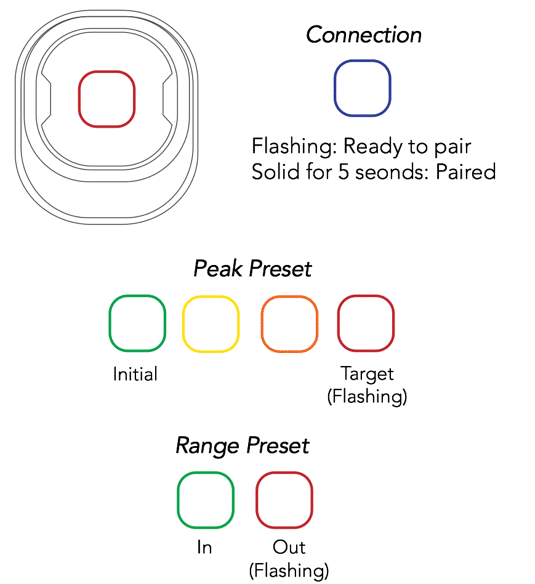
There is also a graph on the app that shows the temperature of your meat rising to readiness.

Final Thoughts
It's up to you how deeply you would like to dive into the world of iGrill. You can use the iGrill for basic doneness notifications, or you can go all out by tracking meat temperature, by the second, for multiple pieces of food at once.
The beauty about the iGrill is that it is portable and doesn’t have to be used only with a grill. You can use the iGrill to track the doneness of your food in a normal oven as well.
I personally do not own an iGrill but I am going to pick one up for my Weber grill. I have small children and being able to walk away from the grill and attend to them is very important.
I always have my phone in my hand anyways so I can always track the doneness of my food without standing by the grill all day long and checking on my food. It's like having a baby monitor that you can watch without having to go into the baby's room to check on her.
The iGrill is magnetic so it can stick to any magnetic surface and can be mounted right on the grill itself.
Get the Yale BBQ Grill Buying Guide with features, specs and inside tips to all the brands. Over 220,000 people have already found answers in a Yale Guide.

Roger Pontes
Roger Pontes has been with Yale Appliance + Lighting for over 10 years. He’s worked in both the lighting and appliance department over the years. Roger truly enjoys helping people. He’s a married father of 2 kids, a boy and a girl. On his spare time Roger enjoys spending time with his family and playing sports.
A Note About Pricing
Pricing on this blog is for reference only and may include time sensitive rebates. We make every attempt to provide accurate pricing at time of publishing. Please call the stores for most accurate price.
DadCooksDinner
Pressure cooking, rotisserie grilling, and enthusiastic home cooking from a dad who cooks dinner every night
Weber’s On The Grill iPhone App

I just returned from a week’s vacation at my family cottage in Madison, OH. We had a great time, lounging around on the beach, splashing in the lake, sailing our Sunfish, and (of course, for me) cooking some meals on the grill. I pack my backup Weber kettle into the trunk of the car, and bring it with me each year.
What? You don’t have a backup Weber kettle? But…but…how do you grill when you go on vacation?
The upside (and downside) to the cottage is that we’re pretty much technology free – no TV or internet connection at all. This is great for the kids, because it gives them time to detox from their TV and Wii. The downside is that *I have to detox from the internet.
My surfing was primarily about trying to find recipes on the internet, using my wife’s iPhone and the spotty internet connection you can get on the shores of Lake Erie. I can cook a lot of different things off the top of my head, but what do you do with 5 pounds of zucchini that Grandma bought at the farmer’s stand, because it looked so good? So, I spent a week looking for the one spot in the house where I could get a connection that would last.
When I get home, what is the first thing I read? A post describing the answer to a week at the cottage with a shaky internet connection: Weber’s On the Grill iPhone app. [via: bbq.about.com]
It’s a collection of 250 recipes from the various cookbooks that Jamie Purviance has written for Weber, including my personal favorite: Apple Brined Barbecued Turkey.
It also contains a section on basic grill techniques, and a few video guides. My favorite section in the entire application is the “grill guide” – a list of how to cook just about anything on the grill, broken down by cut of meat (or vegetable). You pick what you’re cooking; they give you a quick summary of how long and at what temperature. (For my example from earlier: zucchini, cut into 1/2″ slices: cook for 3-5 minutes over direct, medium heat.)
It even has a countdown timer built into the application, so you can time your cooking with your iPhone.
Because of my focus on rotisserie cooking, I immediately checked their “Using a Rotisserie” section in the grilling basics. I was a bit disappointed. There isn’t much information there; a paragraph or two of text and a few pictures. I went back and checked their cookbooks, and found basically the same information there. I was reminded of why I started writing the rotisserie recipes on this blog – I was looking for that missing information! I don’t consider this a deal breaker – the basic technique for rotisserie cooking is the same as the indirect grilling information they give you in other sections.
If you’re looking for an easy way to carry around the grilling information that Weber packs into their cookbooks, and you have an iPhone (or iPod touch), this app is worth a look. I think it’s well worth the $4.99 price tag to have this information at your fingertips.
Leave a Reply Cancel reply
WELCOME TO DAD COOKS DINNER
I'm Mike Vrobel, a dad who cooks dinner every night. I'm an enthusiastic home cook, and I write about pressure cooking, rotisserie grilling, and other food topics that grab my attention. Learn more about me.
Follow Dad Cooks Dinner
My Latest Video
Get Updates
Subscribe To Our Newsletter
Join our mailing list to receive the latest news and updates from our team.
You have Successfully Subscribed!
Pressure cooking, rotisserie grilling, and enthusiastic home cooking from a dad who cooks dinner every night
Weber grill app
Our experts are grilling delicious food on authentic Weber Charcoal Kettles.
Our Restaurant
The Weber Grill Restaurant is the result of over 60 years of Classic Outdoor Grilling—from the people who invented the Weber Charcoal kettle grill. You‘ll taste the difference that decades of grilling expertise make. More than a steakhouse & BBQ, our chefs are the grilling experts for seafood and vegetable specials as well. Our secret: a commitment to using quality ingredients, innovative recipes, honed grilling technique, and Weber charcoal kettles. We are especially proud of our Hand-Cut Black Angus Steaks, Wood-Smoked Barbecue, Fire-Inspired Seasonal Entrees, Charcoal Seared Burgers and Fresh Grilled Seafood.
Weber® iGrill®


Basic Information
Google Play Rating history and histogram

























- Oct 5, 2017 Update Version 4.4.2
- Sep 2, 2017 Update Version 4.2.2
- Aug 11, 2017 Update Version 4.1.0
- Aug 2, 2017 Update Version 4.0.1
- Jun 13, 2017 Installs 100,000+ installs
- Jun 5, 2017 Update Version 3.2.2
- May 17, 2017 Update Version 3.2.1
- Apr 13, 2017 Update Version 3.2.0
- Feb 8, 2017 Update Version 1.1.2
- Jan 31, 2017 Update Version 1.1.1
- Jan 5, 2017 Update Version 1.1.0
- Jan 4, 2017 Installs 50,000+ installs
- Oct 16, 2016 Installs 10,000+ installs
- Oct 10, 2016 Installs 5,000+ installs
- Oct 10, 2016 Update Version 1.0.7
- Oct 2, 2016 Installs 1,000+ installs
- Sep 13, 2016 New App Version 1.0.6 in LIFESTYLE for Free
Developer information
Weber-Stephen Products LLC
200 E. Daniels Road
Palatine, IL 60067
Description
● Kitchen Thermometer Mini
● An all new look and user interface
● Easy in-app connection through Bluetooth®
● Simplified grilling setup straight from the Home Screen
● Extensive temperature preset library for various cuts of meat and fish
● Updated time and temperature graphing
● Grilling by temperature range
● Custom and preset temperatures
● Ability to set up multiple timers at once. Track your grilling session in minutes or hours
● Ability to export temperature graph data
● Custom settings allowing you to name your device and set the probe color indicator to make keeping track of your devices simple
● Access to Product Manuals, Quick Start Guides, and Customer Support
● In-app feedback form
Yesterdays' update (October 4th) introduced a bug that prevented cooking-by-range to be set up correctly. It is now fixed. We apologize for any inconvenience.
● Kitchen Thermometer Mini
● An all new look and user interface
● Easy in-app connection through Bluetooth®
● Simplified grilling setup straight from the Home Screen
● Extensive temperature preset library for various cuts of meat and fish
● Updated time and temperature graphing
● Grilling by temperature range
● Custom and preset temperatures
● Ability to set up multiple timers at once. Track your grilling session in minutes or hours
● Ability to export temperature graph data
● Custom settings allowing you to name your device and set the probe color indicator to make keeping track of your devices simple
● Access to Product Manuals, Quick Start Guides, and Customer Support
● In-app feedback form
Yesterdays' update (October 4th) introduced a bug that prevented cooking-by-range to be set up correctly. It is now fixed. We apologize for any inconvenience.
Tag cloud
Positive comment tag cloud
Negative comment tag cloud
Google Play Rankings
Top rankings
Ranking history in Denmark
Permissions
Development tools
Related apps
More from Weber-Stephen Products, LLC
AppBrain Intelligence premium content
Subscribe now to get full and unlimited access to AppBrain Intelligence. You'll have access to:
- Unlimited pageviews (both app and developer details)
- Recent install count per app
- Recent install count per developer
- Full timeline per developer
Careers
Grow With Us . . .We are always seeking talented individuals who have what it takes to grow with us and share in our success.
Join one of the best known companies with over 50 years of quality and service. For a great career opportunity, visit the link below to see what positions are available and to apply today. We are excited to receive your application!
Full Time Management Positions
In addition to a fun, exciting work atmosphere, we also offer an excellent benefit package for full-time managers:
- Competitive Salaries
- Medical, Dental and Vision Benefits
- Life Insurance
- Paid Vacation
- 401(k) Savings Plan
- Excellent Training Programs
- Attainable & lucrative quarterly bonuses
- Weber Grill Product Discounts
- Discounted Dining at our restaurants
- Tuition Assistance
- Room for Growth
Our Managers promote excellence by providing superior customer service. Our Management team creates an atmosphere in the restaurant that builds energy, enthusiasm and fun, generating excellent service and positive morale.
Hourly Positions
As we continue to grow we have opportunities for hourly positions in all of our restaurants. If you are interested in joining our successful team, please stop by any one of our locations* and fill out an application or e-mail your résumé. We offer a great benefit package to hourly employees who meet the eligibility requirements.
When pursuing your next career opportunity, we hope you consider joining our expanding and exciting restaurant division.
Thank you for your interest in career opportunities at Weber Grill Restaurant.
Weber Grill Restaurant is built on the spirit of classic outdoor grilling; we are committed to provide our guests with a truly unique experience, one that is steeped in devotion to service, integrity of food and value in dining. With decades of Classic Outdoor Grilling innovations and the understood value of the Weber brand; we are built on a legend—the Weber charcoal kettle.
Barbecue Utility Apps
Are you planning on having your friends and family over for a barbecue this summer? You may want to locate an amazing barbecue recipe, or maybe you just bought a shiny new grill and would like to impress your guests with your grilling skills. This AppGuide will help you choose the right apps for your iPhone or iPad that will help turn you into a grill master.

The Photo Cookbook – Barbecue Grilling
The Photo Cookbook - Barbecue Grilling is a universal app that will help turn your barbecue into the most talked about event of the summer. The app is gorgeous, filled with pictures of 60 different recipes that are divided into four sections: "Meat," "Poultry," "Fish & Seafood," and "Vegetables and Cheese." There are recipes for all types of grilling enthusiasts, including recipes for grilling over indirect heat with lids closed, as you would with a kettle grill. Ingredients needed are shown at the beginning of each recipe. Photos of each step you will take to prepare each dish are included. Think of this app as your own personal, at-home grilling lesson. This is an essential app for anyone interested in barbecue grilling.

Weber® Grills
Weber Grills is an attractive, universal app just like the one mentioned above, but it differs slightly. Instead of containing a set amount of recipes, there are 75 new recipes available every Friday. Also included are grocery lists, a grill gallery, video tutorials, prep school, and more.

GrillTime - Grill Timer for Steak, Chicken, & BBQ
GrillTime is a unique app that serves as both a grilling guide and a timer in one. Simply pick the cut of meat that you desire, its thickness, and how "done" you would like your meat to be. GrillTime will let you know the ideal amount of time that you will need to grill your meat and what temperature you should grill it at. Who wouldn't love a universal app that will tell you when to flip your steak or burger and when it's done?

Weber’s On the Grill™
Weber's On the Grill is an all-in-one grilling helper that includes over 300 recipes, a grill timer, over 100 reference tips, handy instructional videos, and even a customizable shopping list. This iPhone app may be a little pricey for some, but does deliver some great graphics and very handy tools to make you the grilling expert of your neighborhood. There is also an iPad-only version, Weber's On the Grill for iPad, which is linked below.

Barbecues & Grilling™
Barbecues & Grilling has a good variety of barbecue recipes and step by step instructions that will please most aspiring grillers. Depending on what type of grilling you would most like to do, there are recipes for barbecues, grilling, and char grilling. Some of the recipes are a bit over the top if you are hoping for something a bit more simple, but nevertheless, this universal app is a notable option.

Owners of the iGrill device will be happy to know that there is an accompanying app for it. The universal app is simple, yet maintains a classy appearance and feel. You can set temperature, kitchen, and smoker timers, as well as see what other owners of the iGrill device are cooking. You can even use Bluetooth from up to 200 feet away. There is not a whole lot more to this app, but it does what it is meant to do.

The Pit Pal BBQ
This universal app is wonderful whether you are barbecueing in your back yard, cooking in a competition, or catering a party. The Pit Pal BBQ takes the history of tracking your grilling and cooking into account, such as what wood or sauce/rub combos you were using or what the weather was like while you were cooking. This information becomes helpful when you need to grill again because you are able to look back on what you may want to tweak a bit. Save photos, add notes and temperatures, and more. The app also has direct interaction with the BBQ Guru CyberQ Wi-Fi.

Grill-It! Grilling and BBQ Recipes
Another great app for the grill master who is looking for new recipes ideas is Grill-It! Grilling and BBQ Recipes. This app does not do anything too special or fancy, but it is well put together. It is an iPhone-only app that offers a good variety of recipes. The recipe database updates weekly, which guarantees that you will always find something new.



Комментариев нет:
Отправить комментарий